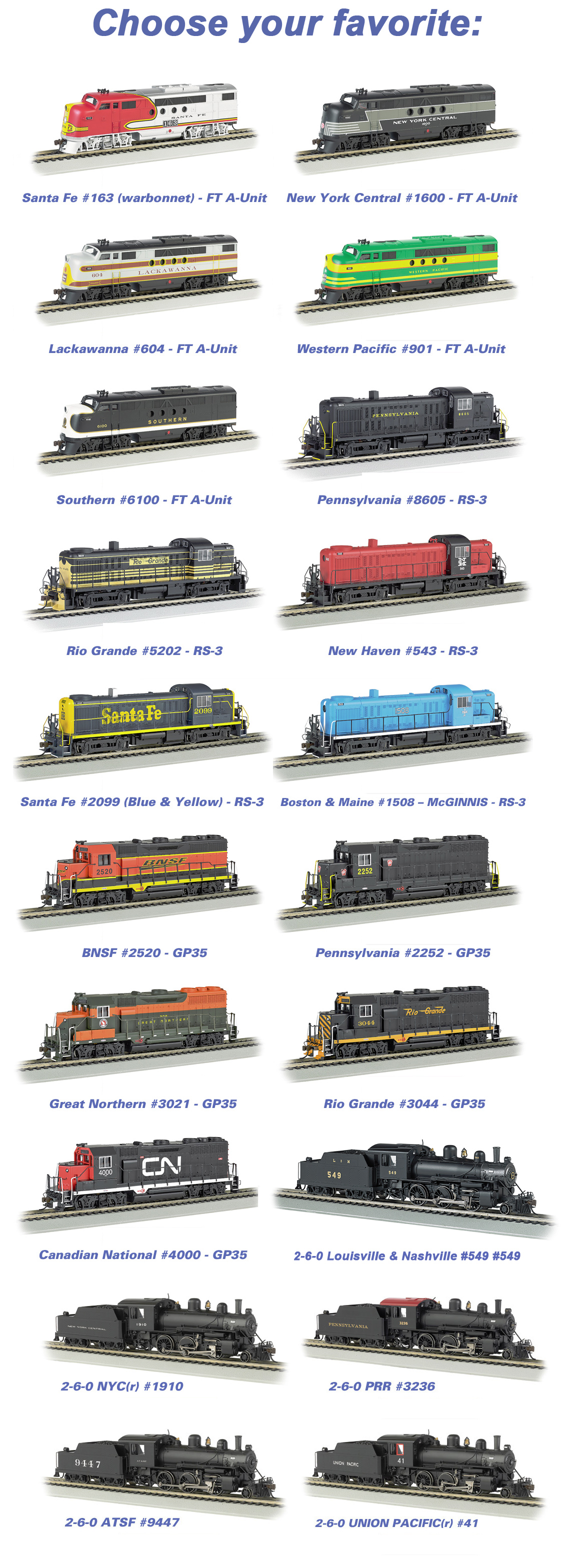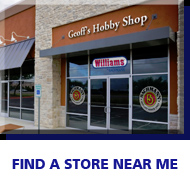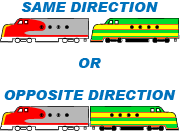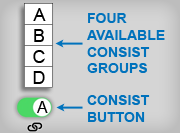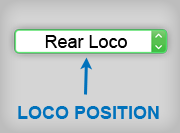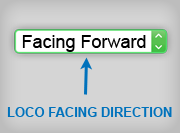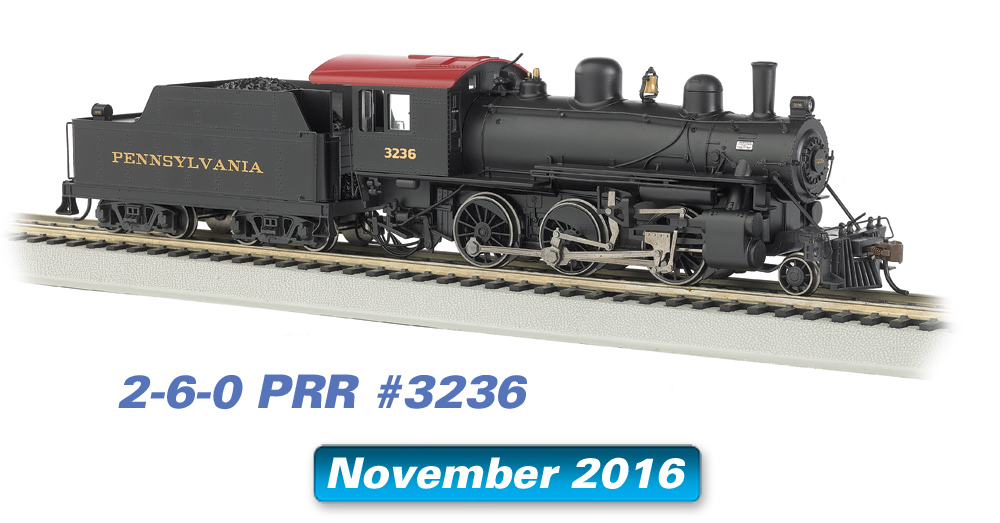5. E-Z App® does not display in Google Play store
Category : 4. Troubleshooting , UserGuide
The app requires Android 4.3 and that your device support bluetooth 4. If your device has Android 4.3 or higher, but the app does not show up in the Google play store, this means the Google Play store thinks your device isn’t compatible (so it’s hiding the app). The most likely guess is that the Google Play store thinks your device doesn’t have bluetooth 4.
The version of Android that is on your device is software written by the device manufacturer. Sometimes these companies release a software update that isn’t quite up to spec, which might cause the Google Play store to decide there is a compatibility issue. Eventually someone complains about the issue, and the company will release a software update. First step is you should check and see if your device has a software update available. You will find a useful article on this in the Android section of e-zapptraincontrol.com.
You might also want to try visiting this direct link to E-Z App® and see if maybe there was just a temporary glitch in the Google play store:
https://play.google.com/store/apps/details?id=com.bachmanntrains.ezapp
If none of this works, your best solution is to contact the manufacturer of your device, tell them the model number (model XX) and that you have the latest version of Android available (version XX), and notify them that apps requiring bluetooth4 are not displaying in the Google Play store. Your device manufacturer will need to release a software update that corrects the issue in your device.

 Bachmann is sponsoring a FREE E-Z APP® LOCO GIVE AWAY to celebrate the release of consisting and speed-matching in our iOS E-Z App®.
Bachmann is sponsoring a FREE E-Z APP® LOCO GIVE AWAY to celebrate the release of consisting and speed-matching in our iOS E-Z App®.